How to show display picture when commenting?
How to upload display picture on Gravatar?
How to get a display image when commenting on Wordpress blogs?
How to have avatar display for commenting accounts?
To do so, you have to go to Gravatar at http://en.gravatar.com/.

One you're at the page, click "Log in/Sign up".
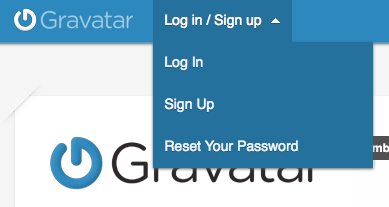
But if you already own a Wordpress.com account, do sign in with the email you used for your Wordpress.com account. (Not applicable for self-hosted Wordpress from Wordpress.org)
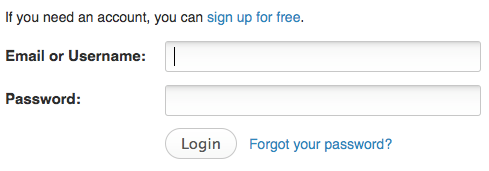
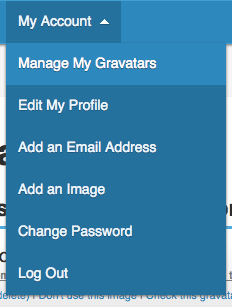
How to upload display picture on Gravatar?
How to get a display image when commenting on Wordpress blogs?
How to have avatar display for commenting accounts?
To do so, you have to go to Gravatar at http://en.gravatar.com/.
One you're at the page, click "Log in/Sign up".
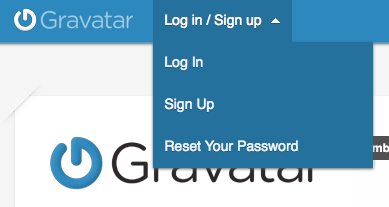
But if you already own a Wordpress.com account, do sign in with the email you used for your Wordpress.com account. (Not applicable for self-hosted Wordpress from Wordpress.org)
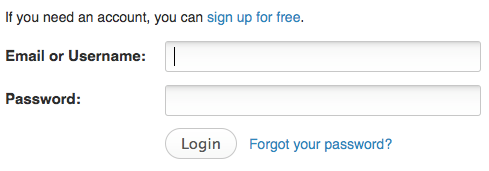
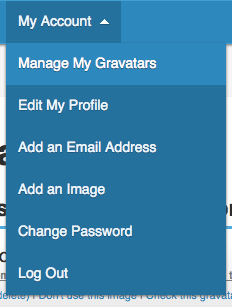
|
Loading...
|



Comments :
Post a Comment